Question :
I love xin inventory.I have a problem with this setting. I set the currency and decimal to 2 decimals and it works and then I check my statement and the default on the statement remains 4 decimals. I would like my invoices and statements to have the same settings.
Answer :
To set the decimal place, first you need to configure it in the system. Go to Setting > Setting > Default Document Setting :
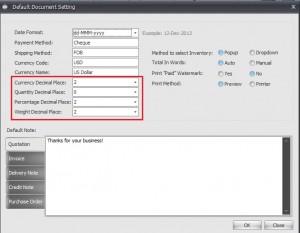
Then you need to custom create your own statement template. To learn how to custom create your own template, please access to http://www.xininvoice.com/invoice-software-customize-invoice-template.html
In the Report Designer, select the number value object. Click on the “>” on the top right of the object, and set the format in “Format Setting” to “{0:$###,###,##0.00}”:
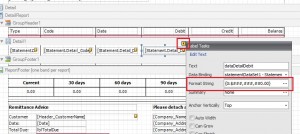
Save the template and print your statement with this template.
