Question :
If I want to increase the license of users for Xin Inventory 2.0, what should I do? What I mean is I want to buy more 15 user licenses.
Answer:
To purchase more user license, please follow these steps:
1. Open your Xin inventory 2.0 program, on the main page, click on “Click here to upgrade User License”.
2. On the popup screen, click “Click here to upgrade User License”
3. A message popup asking whether you wish to purchase more license, click yes and you shall be brought to the license purchase screen.
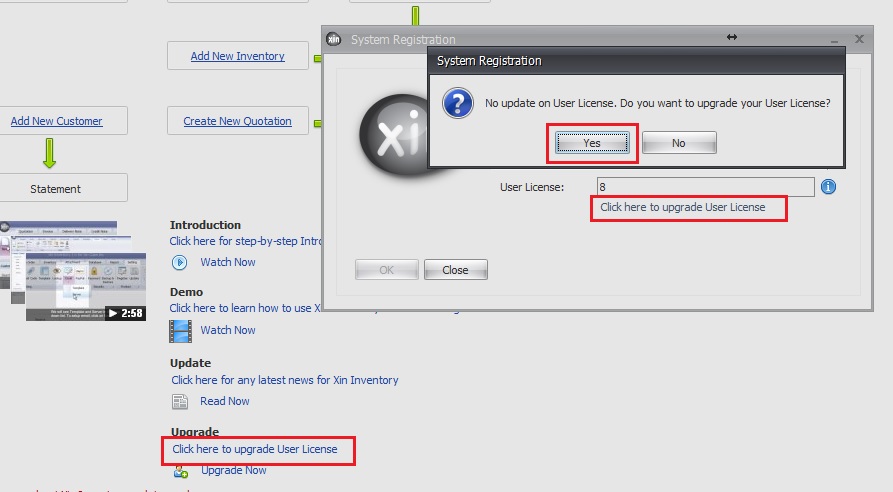
After you made the purchase. do these:
1. Open your Xin inventory 2.0 program, on the main page, click on “Click here to upgrade User License”.
2. On the popup screen, click “Click here to upgrade User License”. The system shall auto update the user license count into your server.
