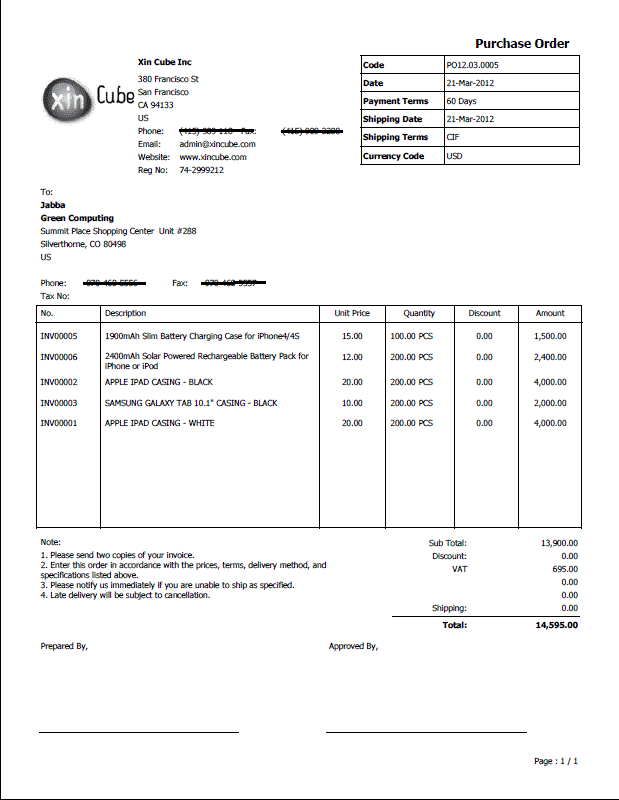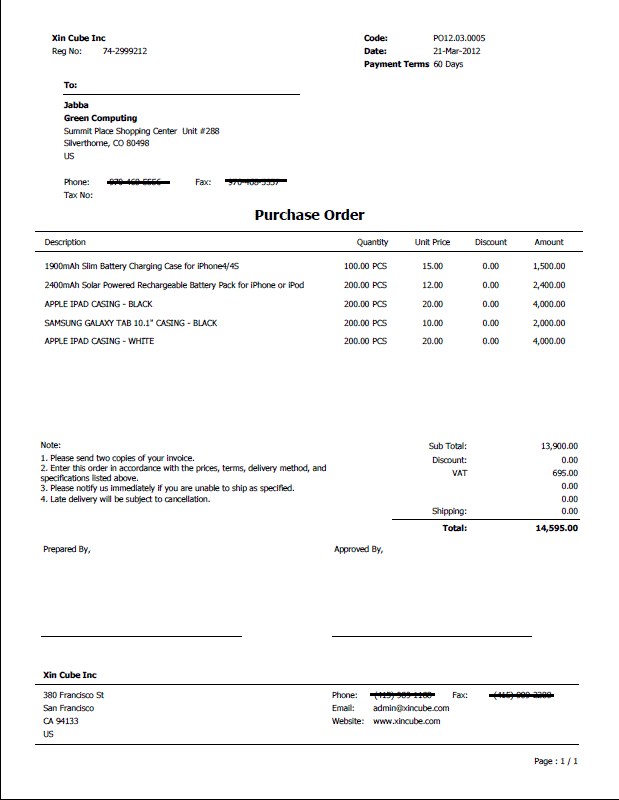Create Purchase Order using Xin Inventory
This demo shows how to create a purchase order or PO by using Xin Inventory. In this example, the purchase order template or PO template is built in template come with the standard Xin Inventory 2.0 version. There are 14 PO template ready to be used. User can customized own template by using the existing template as base template if they wish to have own template.
In the latest version of Xin Inventory, user can create PO from blank form, copy from the existing PO or import from quotation. This is important for many user because it helps to save time without double enter the same information again. It also helps to minimize the typo or mistake made during reenter the data.
Notice that after finish creating purchase order, user can convert the purchase order into many different format like pdf, html, mht, rtf, xls, xlsx, csv, text, image file or send directly the purchase order to the supplier via email by using send email feature in the software.
For the send email feature, user can create email template prior to use it or can change the email content before send out the email each time. User also can add attachment from local computer before sending out the PO by using the send email feature in the software. You can refer to demo to understand more.
Please make sure you enable the caption when watching the demo.
Sample Purchase Order / PO created using Xin Inventory
Please visit http://www.xininventory.com/purchase-order-template.html or http://www.invoicingsoftware.biz/template/purchase-order-template/ to see more sample in pdf format.