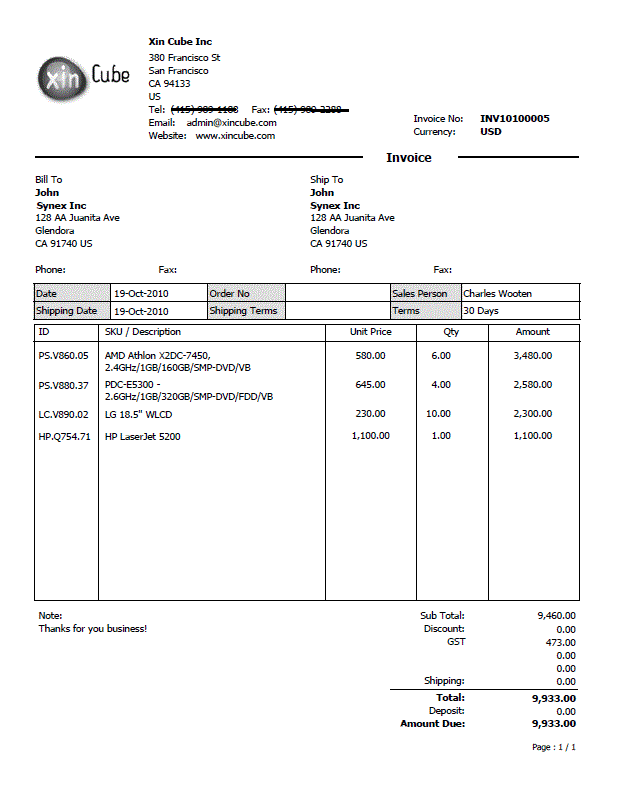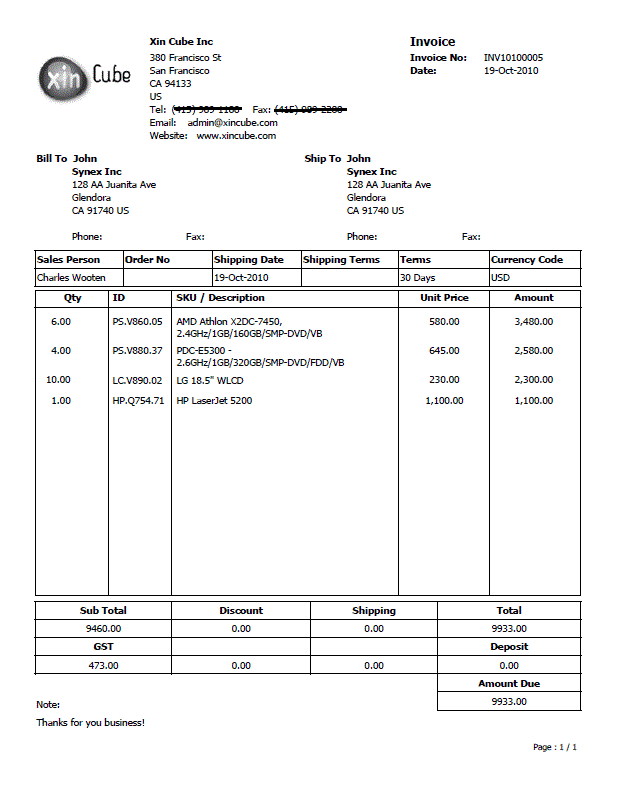Create invoice using Xin Inventory 2.0
Xin Inventory 2.0 is not only an invoice software that able to create invoice, it’s also able to create quotation, purchase order, customer statement and etc. Others than that, business owner able to keep track of customer payment after send out the invoice by using payment receiving feature. This will help business owner to know customer payment status so that the payment won’t behind the payment terms.
Handy features
By using Xin Inventory, user able to create invoice from scratch, by copy from the existing invoice, import from quotation, import from delivery note or import from PO (purchase order).
Below are all the standard information for invoice are included
- Invoice date
- A word Invoice
- Invoice reference number
- Seller business/company logo
- Seller business/company name and registration reference number
- Seller business/company address
- Seller business/company website
- Seller business/company contact like phone, fax and email
- Sales person name
- Buyer business/company name
- Buyer business/company billing address and contact
- Buyer business/company shipping address and contact
- Order details like product/services name, code and description, quantity, unit/cost, unit of measurement (UOM), discount, tax and cost
- Taxes information
- Payment terms and shipping terms
- Note and etc
Others information that are not included can be added in the software because there are extra field that built in with the system for this purchase.
Invoice Format
All the generated invoice can be export into PDF, xls, xlsx, html, rtf, csv, image and etc. User can email the invoice directly to the customer by using the send email features. The PDF format will be send along in the email together with the pre define email content.
Demo
Demo below shows how to create invoice using Xin Inventory 2.0
Generate Recurring Invoice
User able to generate recurring invoice by daily schedule, weekly schedule, monthly, yearly and etc. User can configure to have non-stop running or controlled by number of invoice being generated.
Invoice Template
There are 14 professional Invoice Template come with Xin Inventory 2.0, user can select either one when create the invoice. User can customize their own invoice template to suit the business needs by using the template editor.
Sample Invoice
Below is the sample invoice that was created using Xin Inventory 2.0